Now there’s a space where you can freely share your thoughts about anything you like. Here, you can unwind and switch up your mood or gather a wealth of information. This is the story of LINE OpenChat, a service where people with shared interests gather to talk about specific topics.
When you’re chatting away with individuals with similar interests, you usually want their authentic reactions, and that's why the Live talk feature was introduced, where user reactions are already significant. We'll take you through everything from A to Z, revealing the thought process and hidden design elements that were put into this service.

Let’s continue to talk
Our mission was "to create a playground for open and lively communication.” What if we added voice functionality to OpenChat, which until then had been strictly a text-based chat service? We believed that this addition would not only enhance the sense of familiarity among participants but also make communities even more vibrant. The key was to enable seamless broadcasting during conversations, allowing hosts and guests to have two-way interactions. An important aspect was to ensure that continuous conversations could take place in the chatroom even after the broadcast concluded. With these aspects in mind, we began sketching out our ideas one by one.
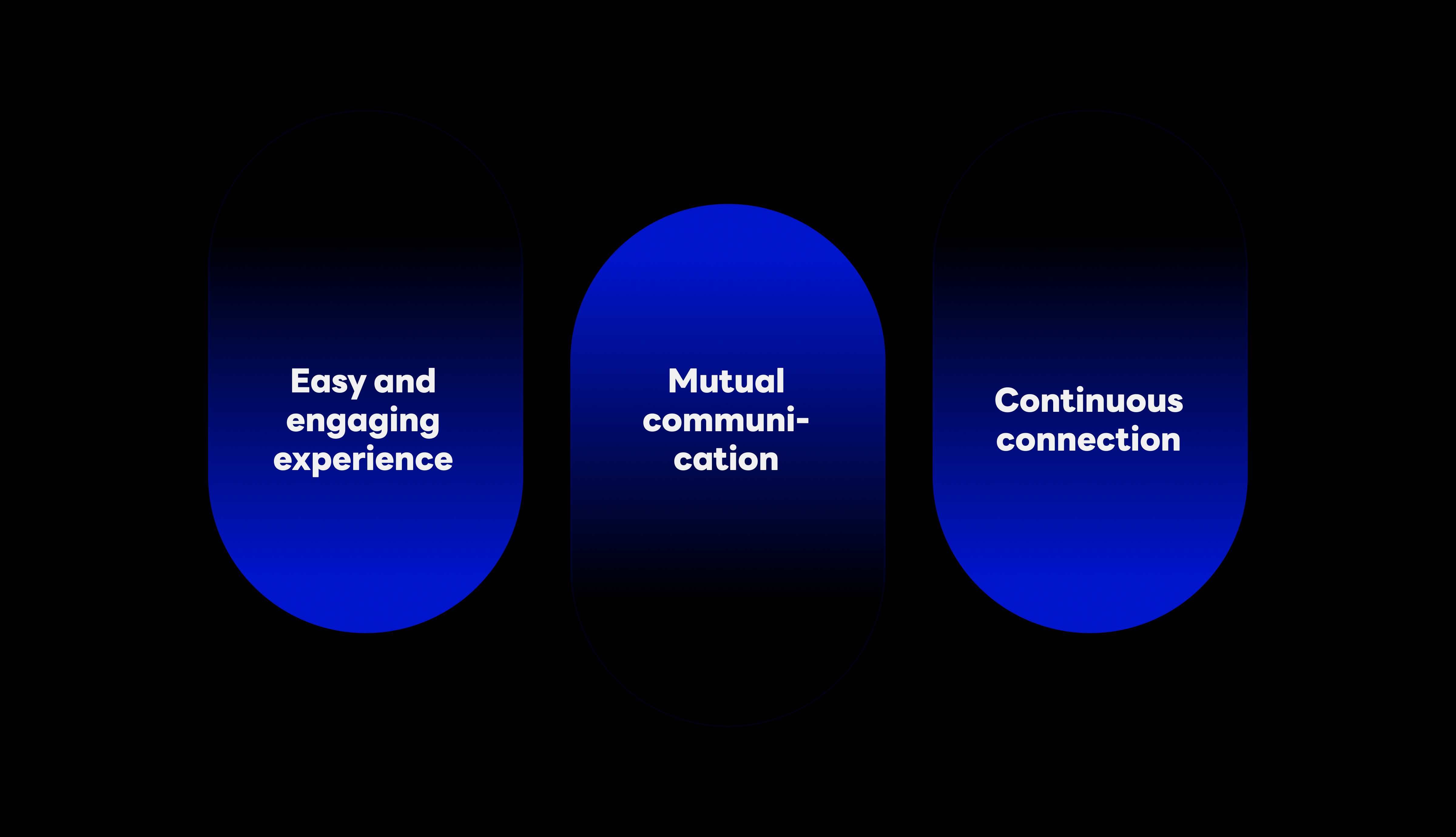
In reality, there were numerous challenges to tackle. We pondered the most suitable usability for voice communication, how to design the entry flow for Live talk within OpenChat, and how to incorporate design elements that would set us apart from similar services and play a role as unique edge points. Through multiple rounds of ideation, we derived exciting concepts and tested various design styles based on them. After repeated validations, UI and UX tailored for real-time voice communication were born.
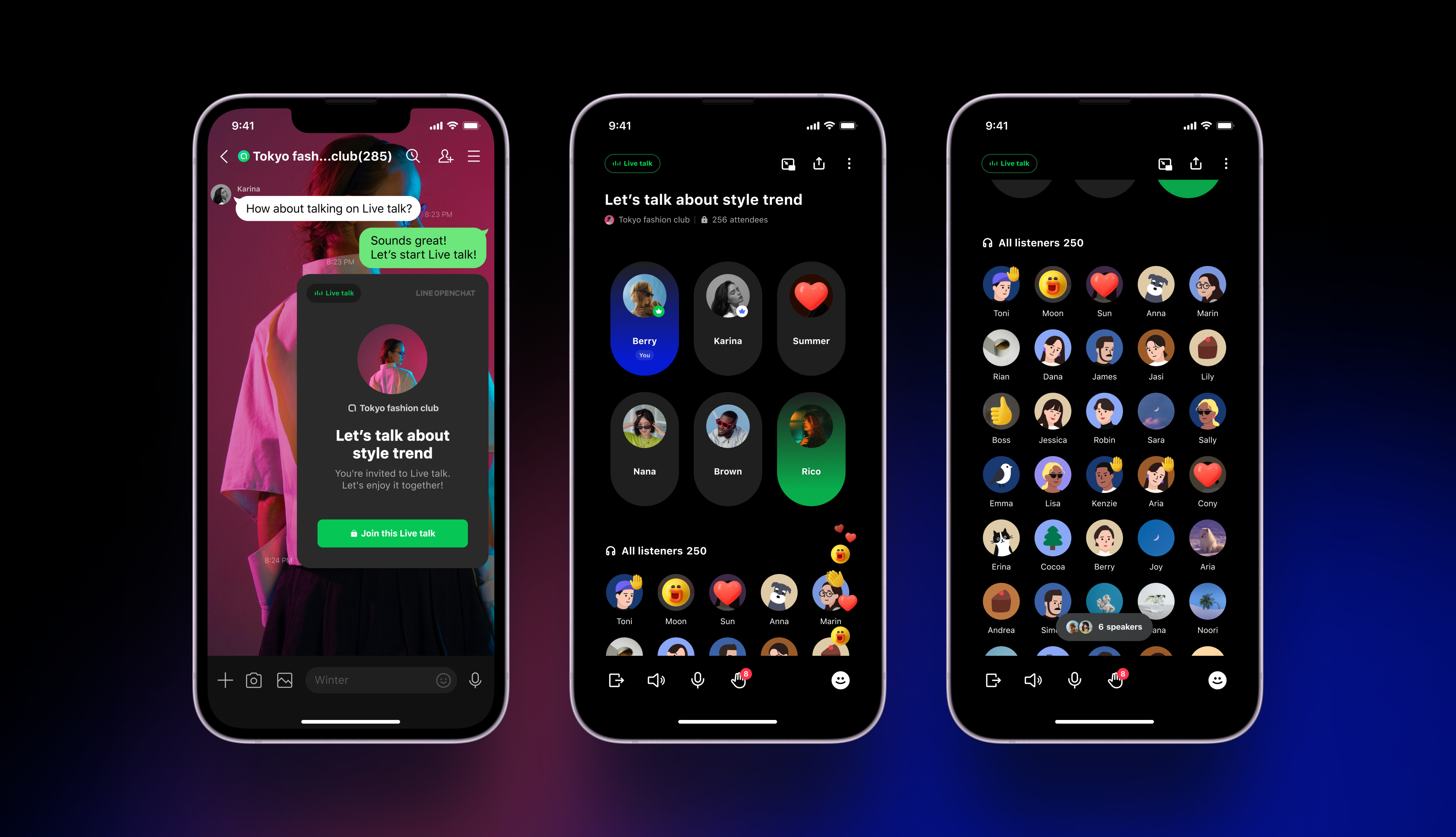
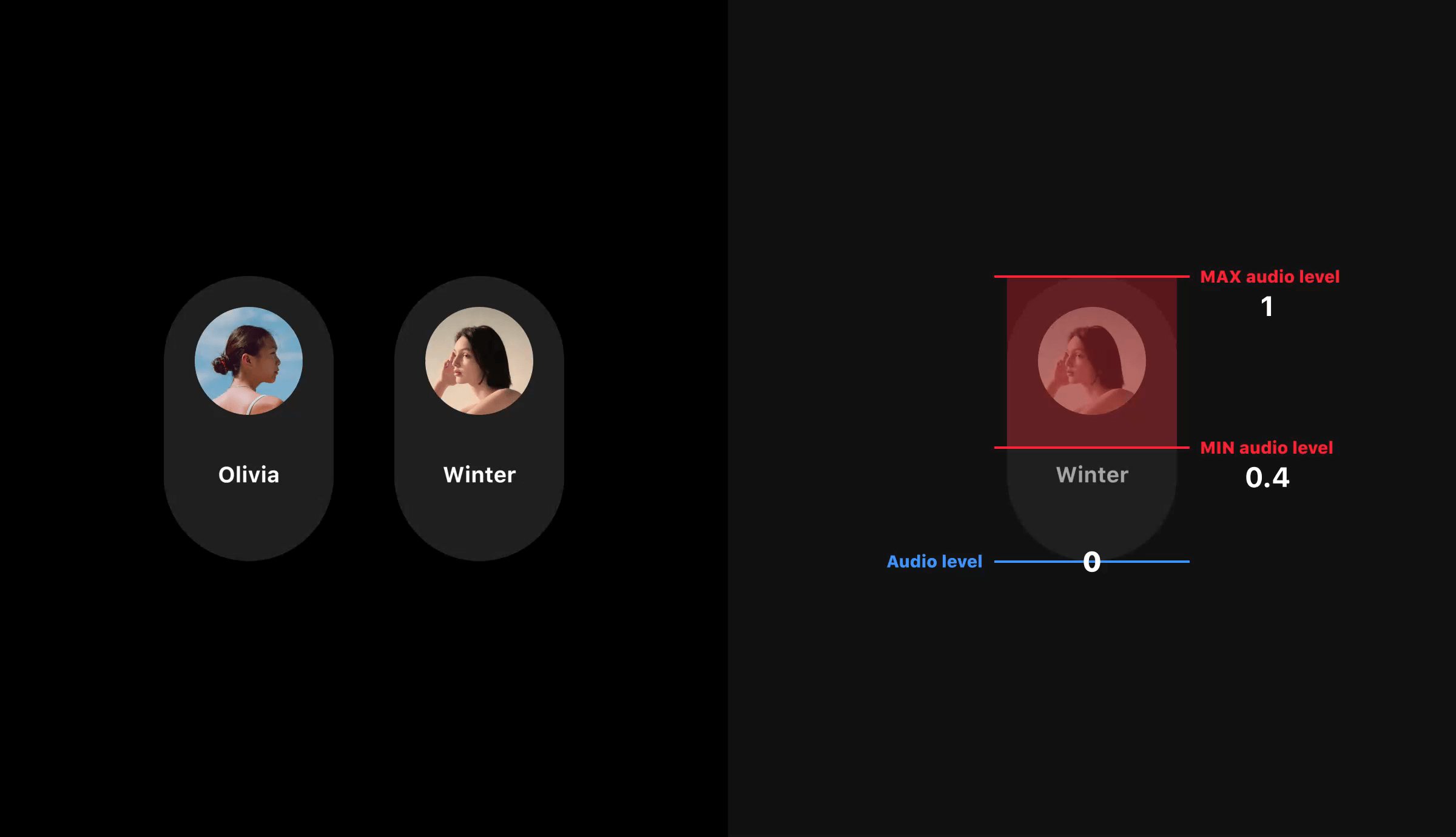
Equalizer Effect to Enhance the Speaker's Presence
Looking at the first image above, you can understand how Live talk works. The main screen displays Live talk information at the top, a participant list in the center, and action functionalities tailored to different user cases at the bottom.
Participants are divided into Speakers who have speaking rights, and Listeners who just enjoy the conversation. We wanted to give a special visual effect to emphasize the speakers' dialogue. Thus, the Equalizer Effect was born. We meticulously fine-tuned it to respond even to subtle sounds. This visual representation of the speaker, characterized by its attention to detail, is such a versatile element that we're currently developing its design for use in various other contexts.
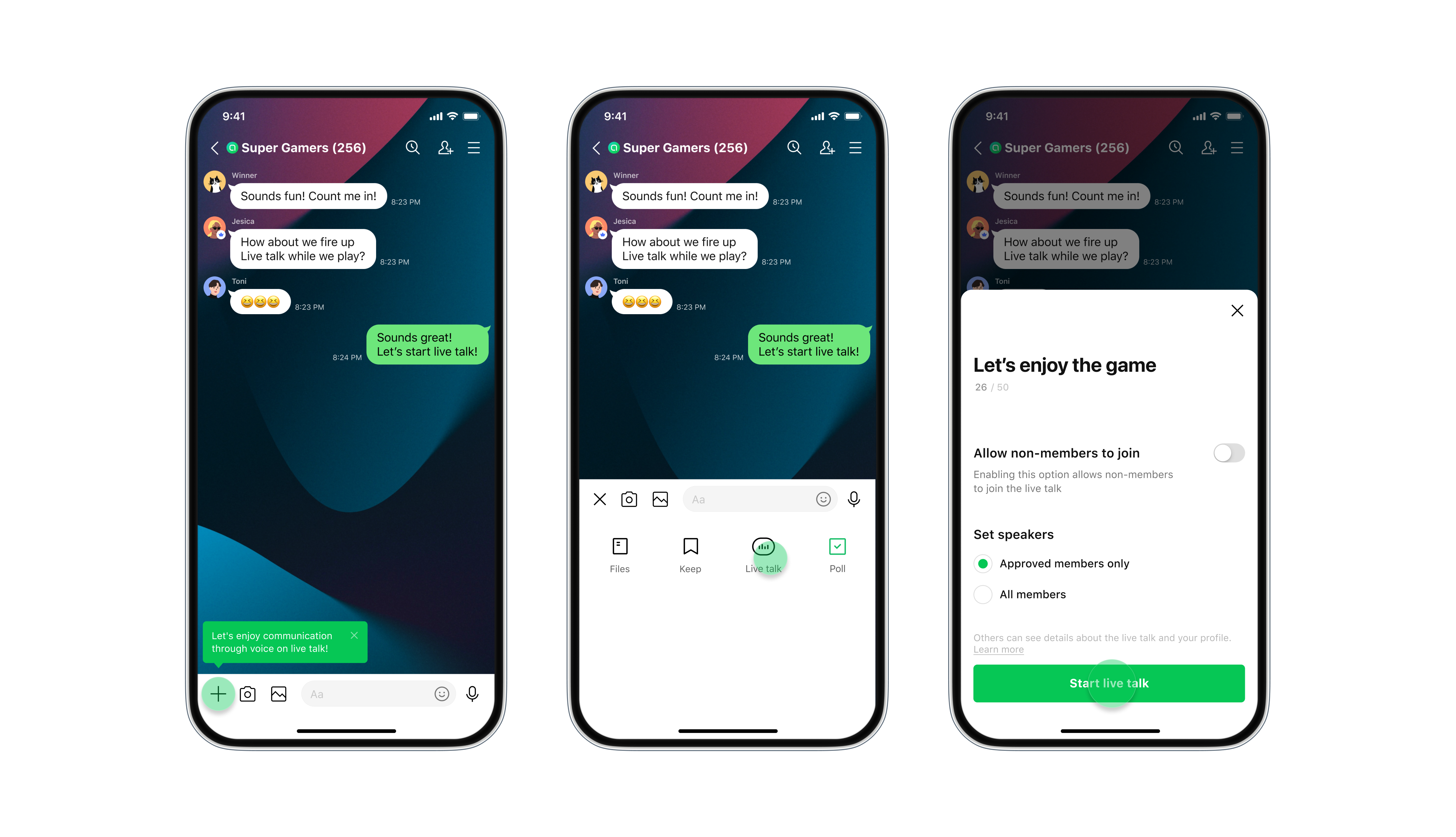
Literal and Easy Live talk Creation Method
One of the popular points of OpenChat is about discovering unexpected things and sharing sincere emotions. A quick glance at a chat room list shows this, and there are numerous instances where students preparing for exams gather to share their concerns or engage in online study sessions. Needless to say, game-related OpenChats, where strategies are shared, create a lively atmosphere.
To enhance the satisfaction of those who gather with these shared interests, we devised a flow that allows OpenChat administrators/sub-administrators to create Live talks anytime. Simply tap the plus button at the bottom of the chat room, select the Live talk icon, set the title and options, and then start. It's so easy that even someone new to Live talk can do it immediately. Perhaps that's why it's actively utilized for large-scale events, webinars, education, counseling, and more.

Cute Reactions to Make Everyone Smile
"That's exactly what I wanted to say!" When you get that strong feeling of being understood, just hold down the reaction button. If a little praise can go a long way, wait until you see what these reactions can do to enliven the speakers. In Live Talk, apart from basic emojis like hearts and the thumbs Up, you can use SALLY characters to express a wider variety of emotions.
In fact, there's a lot to discuss here. While maintaining LINE's identity, we spent quite some time testing to provide users with familiar graphics. Seeing is believing, and we hope you'll experience this unique cuteness that you can only find on LINE. Both the sender and receiver will quickly feel the magical power of SALLY, where moods are uplifted in an instant.

Simultaneous Text Chat and Voice Conversation with PIP Mode
You know how you can bring up a video in a smaller window and use social media or messaging apps at the same time? That's the picture-in-picture (PIP) mode, which allows you to utilize two apps simultaneously. Particularly among Gen Z users, who are accustomed to multitasking, this functionality is considered a necessity rather than a bonus.
In Live talk, we've incorporated the ability to switch to PIP mode at any time, allowing you to continue communicating via text chat. You can freely control the speaker and microphone while keeping track of who is currently speaking without interrupting the flow of conversation.


Optimized Layouts for Live talk
The user experience should remain consistent across all environments; this is a non-negotiable criterion. We've not only found the most optimized layouts for each device but also ensured compatibility with both portrait and landscape modes as well as tablet environments to provide an immersive conversation experience.
Currently, OpenChat Live talk is actively gathering feedback from users. With ongoing updates planned, stay tuned for the evolving world of real-time voice conversations!